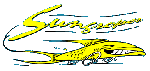News & Information
Membership
Contact Us
Sponsorship
Internet
Cafe
Gallery
People
Project
How to
Links
Dash Displays
Project
We needed to display numbers to the driver as a back up to the telemetry and as an early test display. We could have used LCD displays, but having seen them go black in the sun durring SunRace, we decided we would take the power penalty and use LED displays (the result will use about 3W of power at full brightness).
Hardware
Rather that desing our own PCB and hardware, we looked around for a suitable display we could repurpose and found the Four Digit Presetable Counter from Frank Crivelli at Ozitronics (also available from JayCar, and described in detail in the May issue of Silicon Chip), which costs around AU$35 each.
Although not designed for our purposes, the board consists of an AT90S1200 Ateml AVR, 4-digit led display and transistor drivers, reset control and several inputs and so by reprogramming the AVR and repurposing the inputs we were able to control the display to our use. Since the rest of the electronics would be driven by AVRs, this was a good fit.
For pictures of the hardware, see Dash Display Pictures.
Hardware Modifications
From the kit, make the following modifications:
If you wish to drive it from a 5V source, replace diode D1 and the 78L05 with links.
On the reset line, replace the capacitor with a .1uF cap and the 27k resistor with a link (so it can be controlled for programming)
On each input line (PD1, 3 & 4), replace the 27k resistor with a link, remote the capacitor, and remote the switch/button. For our purposes, PD1 is used as an input, and PD3&4 are used as selector for the board number - for each board, ground one or other or both or neither of the switches to select display number 0, 1, 2, 3.
On the output line (PB0), remove the transistor and zenner diode, and replace the 1k resistor with a 270 ohm resistor. Using a piece of wire, connect the output end of the resistor to pin 3 on the led display - this adds control for the decimal point.
Software
Program the AT90S1200 chip with the assembly code.
You will then be able to control one or more of these devices from another AVR (or any other device) using a simple serial protocol. AVR example code in C or example code in Basic for this protocol is also attached. The protocol is:
Clock speed of 2.5kHz. Leave the line low for at least 10 clocks. Raise the line high for 4 clocks. Send a packet of data by toggling the clock between each bit. (MSB first) One clock width for 0 bits, two clocks for 1 bits. The packet format is length byte (length of data excluding the length byte and checksum) repeat control byte value low byte value high byte for each device -checksum (sum of all bytes except the checksum, plus $55, negated).
control byte is the brightness of the display in the top 6 bits, and the decimal point position in the bottom two bits. Currently, low brightness from about 1 to 6 flicker more than desirable. Value (hilo) is a number from -999 to 9999. If the decimal point is in the top digit (ie 3), or the number is more negative than -999 then the negative sign will not display.